The new Turnitin – try it now!
Thu, 02 Mar 2017 01:50:00 GMT
Turnitin is changing this summer, but you can start using the new version now.
Main points:
- In July, Turnitin will launch a more efficient and easier to use interface;
- You can try it now by clicking the bar at the top of the Turnitin window marked, “Try the new Feedback Studio”;
- Until July, you can switch back by using the “Return to Turnitin Classic” link at the bottom of the Turnitin window.
In July, Turnitin will launch Feedback Studio, the new version of the Turnitin software which will replace the version of Turnitin we currently use. The main changes featured in the new and updated version include a new up-to-date interface which brings together the originality/plagiarism functions and the GradeMark online marking tool onto one screen, making it easier and more efficient to use.
You are now able to start using Feedback Studio, you can try it out at and move over to the new version when you are comfortable. A bar will appear at the top of the Turnitin window inviting you to “Try the new Feedback Studio”.

Until July, you will be able to switch back using the “Return to Turnitin Classic” button in the bottom right hand corner of the window.

Most of the changes are simply that the features you already use have moved to a slightly different place. Turnitin have produced a 5 minute video to guide you through the differences.
There is one major new feature to be aware of – multiple markers. The GradeMark section of Turnitin now allows for multiple members of staff to mark a piece of work and will keep their comments separate. This means that students will see the initials of the person who has added each comment to their script if it is marked using Feedback Studio.
As well as Turnitin’s video guide, there are some new resources for the Feedback Studio on the iPark accessed here training sessions will be offered over the coming months.
If you need any further help, please consult the iPark guides or contact your Learning Technology Advisor.