Support Staff Conference 2017
Fri, 07 Apr 2017 01:50:00 BST
The theme of the Support Staff Conference 2017 (SSC17) is Celebrate, Communicate and Innovate. Staff have been sending in their "Celebrate" Support Staff nominations so now it is time to Communicate…
During SSC17 you will be working in randomly selected teams to collect badges throughout the conference, the winning team will have collected the most badges.
How will this work?
- When you register or scan the QR code on your name badge, on the day, you will find out what team you are in (a team name badge will appear).
- To show which team you are in and find your team mates, share the team name badge on twitter (include #hudssc17).
- Throughout the day there will be QR codes in various places (Registration and plenary, workshops, lunch and exhibition).
- Work as a team to collect as many unique badges throughout the day.
What you need to do before SSC17 (Tuesday 11 April)
- Have a twitter account and also follow @hudssc
- Download a QR code reader (if your phone doesn’t already have one). For Android and iPhone the App - QR Reader – works fine but there are several available.
- Ensure you can log onto the Uni-WiFi.
- Come prepared to get involved, work as a team and collect some badges.
Process & Rules
Find a QR code
Scan the QR code
Share the badge on twitter with #hudSSC17
Each team member must share a unique badge
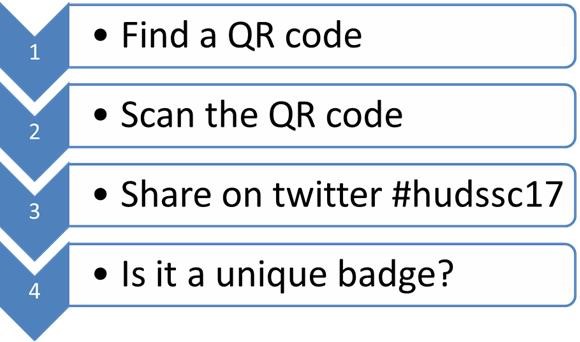
Where to find a badge?
- 8 unique badges hidden in the following locations
- Registration and plenary
- Morning workshops
- Lunch/Exhibition/Refreshments
- Afternoon workshops
Helpful images that help explain the process.